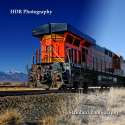 Welcome to Captain Kimo’s HDR How to Guide. This tutorial is the foundation of my HDR technique, written for the beginner HDR photographer. Below are five essential chapters to get you started with HDR photography. This how to guide covers everything from digital camera to software like Photomatix and Photoshop. I’ll take you from begining to end of the entire HDR photography process.
Welcome to Captain Kimo’s HDR How to Guide. This tutorial is the foundation of my HDR technique, written for the beginner HDR photographer. Below are five essential chapters to get you started with HDR photography. This how to guide covers everything from digital camera to software like Photomatix and Photoshop. I’ll take you from begining to end of the entire HDR photography process.
I plan on updating this tutorial as well as turning it into a free eBook so be sure to sign-up for my monthly newsletter using the link below…
“Sign-up now so you don’t miss out!”
To give you a good idea about my HDR processing workflow check out my 30 minute webinar video below sponsored by Topaz Labs and HDRSoft, makers of Photomatix Pro. [youtube]http://youtu.be/VkgKfF1Gpc8[/youtube]
HDR How to Guide
Continue to Chapter 1 – About HDR Photography
Here are a list of other great HDR how to tutorials and HDR images for your viewing pleasure;
- Best of HDR High Dynamic Range Images and Tutorials
- 35 Most Beautiful HDR Photos to Blow Your Mind
- HDR Photo Tutorial: Using Photomatix Pro in Lightroom
- 35 Expressive Examples of Stunning HDR Photography
Thanks for checking out my tutorials.
There will be more tutorials coming soon so bookmark this page and visit often. Don’t forget to share this tutorial page with all your shutterbug friends. If you have questions or suggestions please leave your comments.
Cheers, Captain Kimo
